Publishing
Learn how to publish your documentation on our website!
Developer portal
You can access our developer portal by clicking the Developer area button on the home page or in the footer.
First login
If this is your first time signing in, you'll be redirected to the login page where you can sign in using your GitHub account.
GitHub will ask you to authorize our GitHub App to access your account. It only requires minimal permissions used to verify your identify and repository access permissions. Upon approving the request, you'll be automatically taken to the developer portal.
Registering projects
To add a new project to the wiki, hit the Add Project button. This will open a modal dialog, where you'll be asked
to fill out the following information:
Owner- GitHub repository owner. Can be a user or an organizationName- GitHub repository nameBranch- Name of the branch where the documentation is locatedPath to documentation root- Path to the documentation root folder inside the repository. Should begin with a leading/.
Once you've filled everything out, hit the Submit button to complete the registration process.
If the process completed successfully, you're good to go! Try opening the project on the wiki to see the rendered result.
Should you run into any errors, please see the Troubleshooting section below. If the issue still persists, reach out to us.
Heads up!
As wiki content is rendered lazily, you may experience slightly increased loading times when first visiting pages, but this only occurs the first time a given page is opened and will be cached for all visitors afterward, achieving near-instant navigation times.
( also don't forget to let your users know they can now find docs for your mod here :) )
Heads up!
If you change your default branch on GitHub (e.g. as when porting your mod to newer versions), don't forget to update the source branch in the wiki project's settings as well, so that the website can keep showing the latest docs version.
Troubleshooting
Please first install our GitHub app on your repository (here).
-
Possible cause: The wiki GitHub app is not installed on the project's GitHub repository, and therefore cannot access it.
Fix: Navigate to the link provided in the error message and grant the wiki GitHub App access to your repository. It's enough if you only grant it access to the project's repository rather than all of them at once.
Don't worry about leaving the page - filled out information will be saved and re-applied when you return. -
Possible cause: The provided GitHub repository does not exist.
Fix: Make sure you've filled out the repositoryOwnerandNamefields correctly. These should match each the repositoryowner/namepair as seen in its URL, e.g.https://github.com/Sinytra/Wikiwould useSinytraas the owner andWikias the name.
Verification error
- Possible cause: Your mod's hosting platform project (see documentation metadata) does not
provide a Source Code link pointing to the mod's GitHub repository.
Fix: For the purposes of verifying project ownership, please momentarily set the Source Code url of your project to match the GitHub repository url.
Expand to get assistance for Modrinth projects
- Open to your project's settings.
- Navigate to the
Linkstab. - Enter the GitHub repository url in the
Source codefield. - Apply the changes.
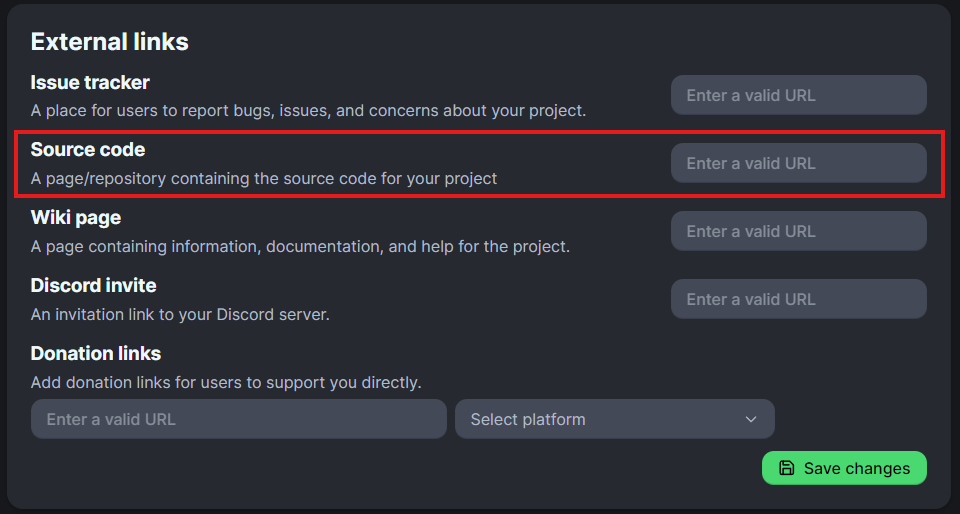
Expand to get assistance for CurseForge projects
- Open your project's settings.
- Navigate to the
Sourcetab. - Enter the GitHub repository url in the
Repository URLfield. - Apply the changes.
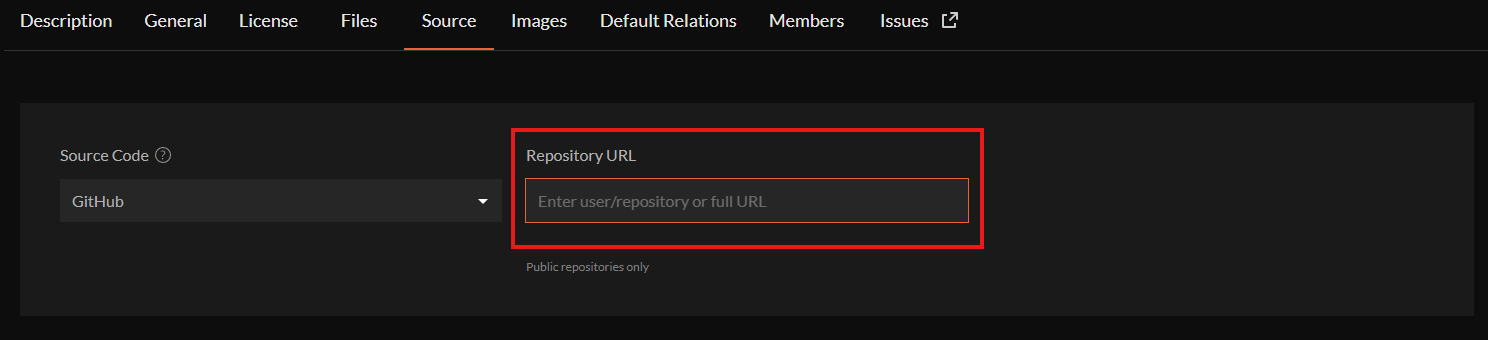
User does not have access to repository.
Your repository access permissions are insufficient to register it to the wiki. Please make sure you have at least Maintain or Admin access.
Invalid path provided
The provided path does not exist or is a regular file. Please make sure the path points to an existing directory within the repository. There is no need to prefix the path with a branch or tag name.
This field is identical to the path parameter of GitHub's "Get repository content"
REST API route.
Project management
On your developer dashboard, you can find a couple options that let your manage your mod project. These are described in detail below.
Revalidate project
Purges all cached documentation pages, forcing them to be re-rendered lazily on-demand. This option should only be used upon updating the documentation source itself.
For your own convenience, we recommend automatically revalidating docs after publication using our Gradle plugin instead.
Edit project
Edit the project's parameters that have been set during registration. The project's ownership will be re-validated during an update.
Delete a project
Permanently delete the project and removes all associated data from our servers. The cache for documentation pages will be immediately purged as well, but it might take some time to propagate to the CDN and browser clients.
This is a destructive operation and cannot be undone.